How To Make YouTube Shorts On PC?
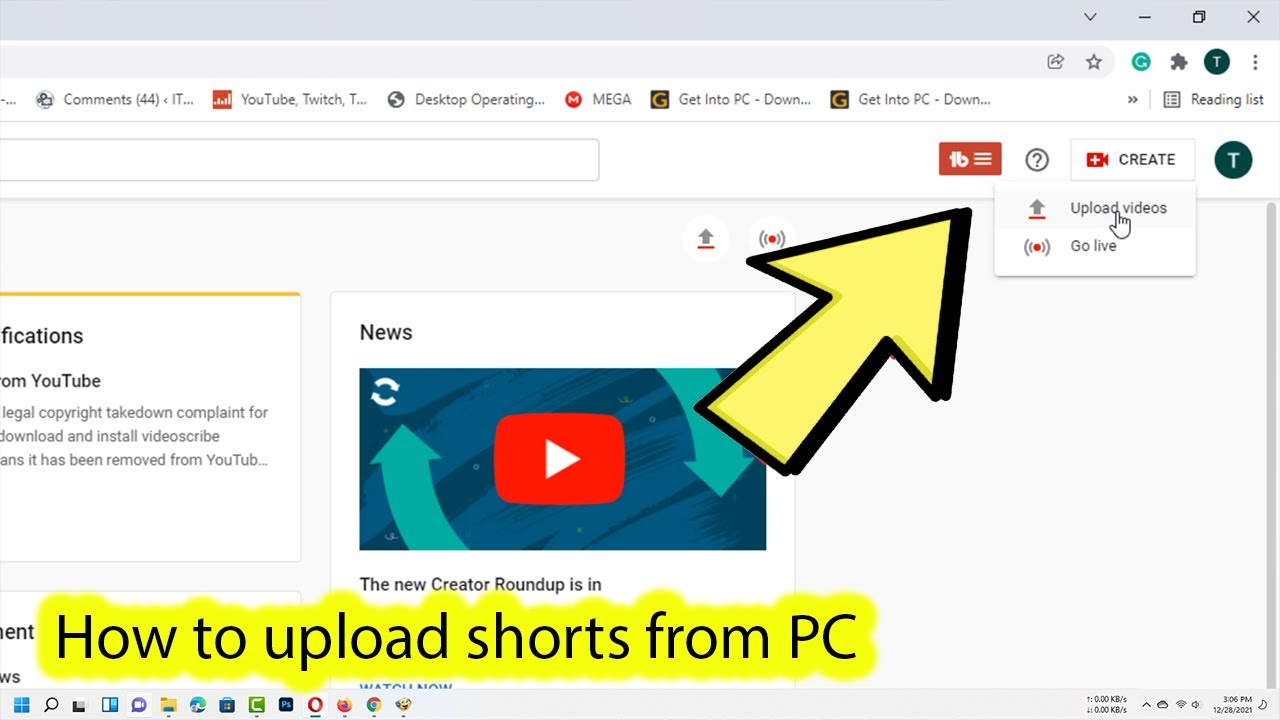
Creating YouTube Shorts on a PC can be done in a few simple steps, bringing the power of short-form video content to your audience. First, ensure that your video meets the Shorts criteria: it should be vertical or square, up to 60 seconds long, and ideally with the hashtag #Shorts in the title or description to increase its discoverability.
- Record Your Content: Use any camera or smartphone to record your video, making sure to keep the orientation vertical.
- Edit the Video: Import your footage into a video editing software such as Adobe Premiere Pro, Final Cut Pro, or any other editing tool you’re comfortable with. Trim the video to keep the most engaging parts, ensuring it’s 60 seconds or less.
- Add Features: Add music, text, and filters to enhance your video. YouTube provides a library of songs that can be used for Shorts.
- Export for Shorts: When exporting, select a vertical aspect ratio (9:16) and choose a resolution compatible with mobile devices, such as 1080×1920 pixels.
- Upload to YouTube: Go to YouTube Studio on your PC and drag and drop your video file to upload it. Fill in the title, including #Shorts, add a description, and choose a thumbnail that will capture the audience’s attention.
- Adjust Visibility Settings: Decide on the video’s visibility—public, unlisted, or private—and schedule if necessary.
- Publish: Once all the details are fine-tuned, hit the ‘Publish’ button to share your creative work with the world.
- Choose the Right Equipment: Select a camera or smartphone with high-resolution capabilities to ensure your video is clear and professional-looking. Remember to hold the device vertically to align with the vertical (9:16) aspect ratio preferred for YouTube Shorts.
- Craft Your Narrative: Before editing, think about the story you want to tell within the 60-second timeframe. Mark out the key moments to make your video engaging and entertaining.
- Enhance with Editing: Utilize the powerful features of your chosen editing software to assemble your clips, add transitions, and fine-tune the timing. Pay close attention to the pacing of your video to keep it dynamic and captivating.
- Optimise for Viewing: Ensure your export settings are tailored for a mobile-first audience. A resolution of 1080×1920 pixels is ideal for clear, crisp viewing on smartphone screens.
- Create a Compelling Title and Description: Use concise yet descriptive language in your title and include the #Shorts hashtag to maximise discoverability. In the description, provide context or background information that adds value to your content.
- Tailor Your Privacy Settings: Reflect on your objectives for the video. If it’s intended to reach a broad audience, set the visibility to the public. For a selected audience, you might choose unlisted or private.
- Engage with Your Audience: Monitoring comments and interactions as viewer feedback can be invaluable after publishing. Responding to comments can also help build a community around your channel. Keep creating and uploading new, engaging Shorts to keep your audience returning for more.
- Collaborate with Others: YouTube Shorts also allows collaboration with other creators by featuring their videos on your channel or appearing in their videos. This can expand your reach and introduce you to new audiences.
- Experiment and Have Fun: Don’t be afraid to
Advantages of Using a PC to Create YouTube Shorts
Creating YouTube Shorts on a PC has distinct advantages for content creators who aim for precision and professionalism. The larger screen size and superior processing power enable meticulous editing and fine-tuning of videos, which is essential for delivering high-quality content. Furthermore, PC software often provides advanced features not found on mobile apps, such as complex effects and audio controls, which can significantly elevate the production value of Shorts.
Additionally, using a PC for content creation allows creators to maintain organised archives and back up their work effectively, ensuring their creations are preserved and can be repurposed or referenced. With a broader range of tools and capabilities, making YouTube Shorts on a PC is an excellent way to elevate the quality and longevity of content.
Moreover, working on a PC provides maximum comfort and convenience while creating. Using a keyboard and mouse makes typing captions or editing clips smoother and faster than touchscreens. This can save creators valuable time to allocate to other aspects of content creation, such as brainstorming new ideas or engaging with their audience. Additionally, the multi-tasking capabilities of PCs enable creators to work on multiple projects simultaneously, increasing productivity and creativity.
Another significant advantage of making YouTube Shorts on a PC is the ability to access a wide variety of resources and tools. With the internet at their fingertips, creators can easily research and incorporate new techniques, trends, or ideas into their Shorts. They can also tap into a vast community of creators and learn from their expertise through online forums and tutorials. Moreover, with powerful editing software available on PCs, creators have more options for customisation and personalisation, allowing them to create unique and captivating Shorts.
While mobile devices offer convenience and portability, making YouTube Shorts on a PC has numerous merits that must be noticed. From enhanced editing capabilities to increased productivity and access to resources, creating on a PC offers content creators the necessary tools and environment for producing top-notch Shorts. By utilising these advantages, creators can elevate their content and reach a wider audience with high-quality and professional-looking videos. So why limit yourself to just one platform when the possibilities are endless on a PC? Try it and see how creating YouTube Shorts on a PC can enhance your content creation process today.
Benefits of Opting for a PC Over a Smartphone for Crafting YouTube Shorts
Choosing a PC over a smartphone to create YouTube Shorts can significantly enhance content creation. PCs provide a robust platform for creators with a larger screen, more powerful editing software, and the ability to incorporate various multimedia elements easily. Enhanced processing power enables smoother editing of high-resolution videos. At the same time, the keyboard and mouse offer precise control for fine-tuning content, resulting in professional-looking Shorts that can captivate and grow an audience.
Moreover, PCs offer a more comprehensive range of creative tools and software options for editing videos and creating graphics. This includes advanced video editing programs such as Adobe Premiere Pro or Final Cut Pro, which provide more features and customisation options than smartphone apps. Additionally, using a PC allows access to graphic design software like Adobe Photoshop or Canva for creating eye-catching thumbnails and channel art. These tools can significantly enhance the overall look and appeal of YouTube Shorts, making them stand out from the competition.
On top of that, PCs offer more storage options for creators to store their videos, images, and other assets without worrying about running out of space. This allows for greater flexibility in editing and organising content without constantly transferring files between devices. Furthermore, the larger PC screen can provide a better viewing experience for creators, enabling them to catch any mistakes or flaws in their videos before publishing.
Despite the convenience and portability of smartphones, there may be better options for creating YouTube Shorts. The smaller screen size and limited editing capabilities can hinder the creative process, leading to lower-quality content. In contrast, PCs offer a more comprehensive and robust platform for content creation, allowing creators to fully unleash their creativity and produce high-quality Shorts that can attract and engage a larger audience.
In conclusion, while smartphones may be adequate for quick video uploads or casual content creation, choosing a PC over a smartphone for creating YouTube Shorts can significantly enhance the quality and appeal of the videos. With advanced features, larger screen sizes, and wider range of creative tools, PCs provide a more efficient and effective platform for content creation on YouTube. Whether a beginner or an experienced creator, investing in a PC can take your Shorts to the next level and help you succeed on the platform.
